BottomNavigationView
BottomNavigationView is used in Samsung apps to display bottom actions during an event or as a navigation bar for apps with multiple pages (see Samsung Health, Game Launcher…). It differs from Google’s one by introducing a new theme and new features.
This documentation page provides only the additional features, for a complete documentation of this component please take a look at:
We also suggest you to read Samsung’s One UI design guidelines before you implement this in your app:
- Samsung Developers
- One UI Design Guidelines (page 29-30)
Styles
-
Widget.Design.BottomNavigationView
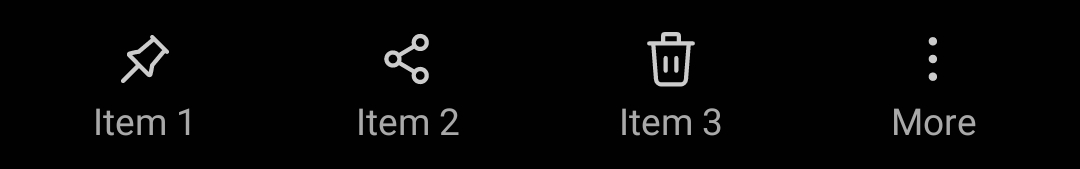
-
Widget.Design.Light.BottomNavigationView

-
Widget.Design.BottomNavigationView.Text
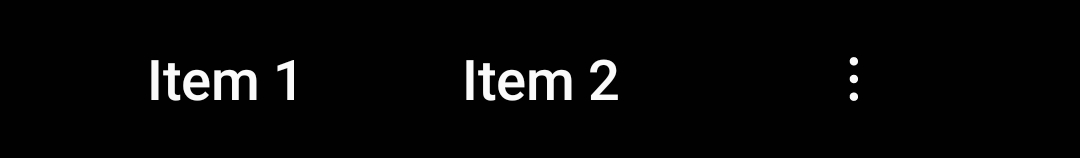
-
Widget.Design.Light.BottomNavigationView.Text
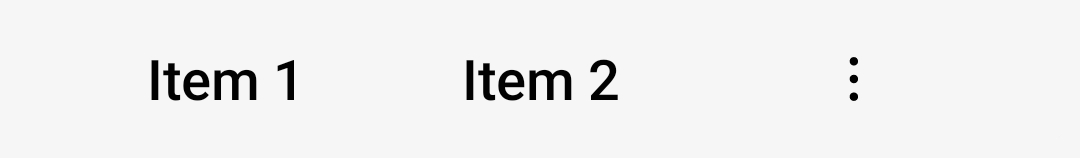
Avoid using “Widget.MaterialComponents.*” styles.
XML attributes
-
NavigationBarView_seslViewType
Sets item view layout type.
-
NavigationBarView_seslLabelTextAppearance
Sets text-specific styling for the item text label.
Constants
-
SESL_TYPE_ICON_LABEL
Default item view type.
-
SESL_TYPE_LABEL_ONLY
Label-only item view type.
Methods
- Set item view layout type.
public void seslSetViewType(int viewType)
- Deprecated. Set whether or not the item layout has an icon.
public void seslSetHasIcon(boolean hasIcon)
- Get if the Overflow menu button is available.
public boolean seslHasOverflowButton()
- Show the Overflow menu popup if available.
public void seslShowOverflowMenu()
- Get if the Overflow menu popup is showing.
public boolean seslIsOverflowShowing()
- Hide the Overflow menu popup.
public void seslHideOverflowMenu()
- Get the current Overflow menu instance.
public MenuBuilder seslGetOverflowMenu()
- Show the group divider in the Overflow menu.
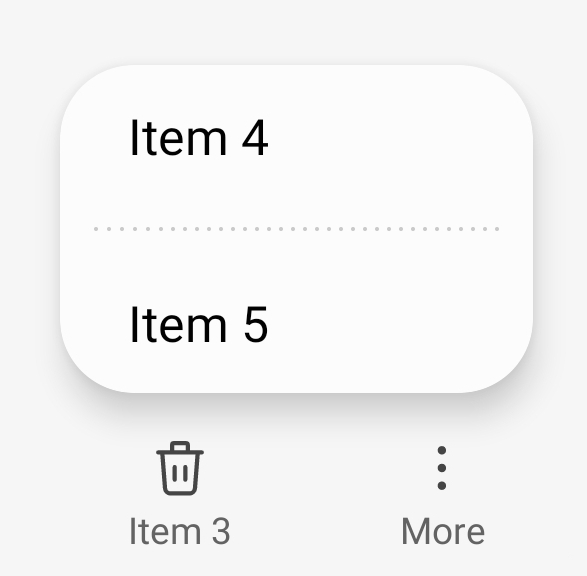
public void seslSetGroupDividerEnabled(boolean enabled)
- Wrapper for setItemTextAppearanceInactive(int).
public void seslSetLabelTextAppearance(@StyleRes int textAppearanceRes)
- Get the current label text appearance resource id.
public int seslGetLabelTextAppearance()
- Animate on menu changes.
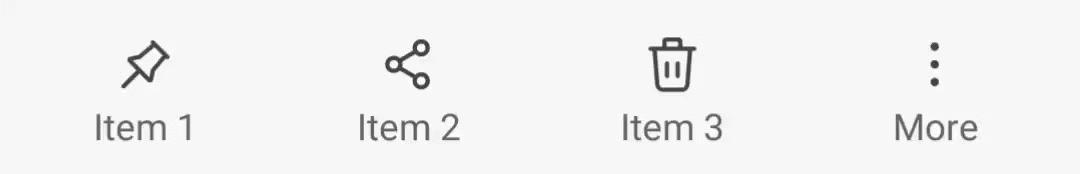
public void seslSetUpdateAnimation(boolean enabled)
Item badge
This view support the SeslMenuItem interface to show a badge with text for each MenuItem:
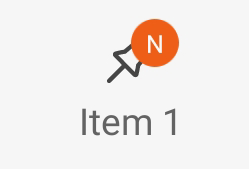
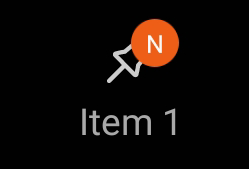
SeslMenuItem menuItem = (SeslMenuItem) bottomNavView.getMenu().findItem(R.id.item_1);
menuItem.setBadgeText("N");